
Rocky Mountain Credit Union
Online Account Instructions
iOS users, if you have automatic app updates activated, the new Rocky Mountain Credit Union app will automatically replace your existing app.
Android users, you will need to delete the old RMCU app and download the new one from the Google Play store. Search for "Rocky Mountain Credit Union .”
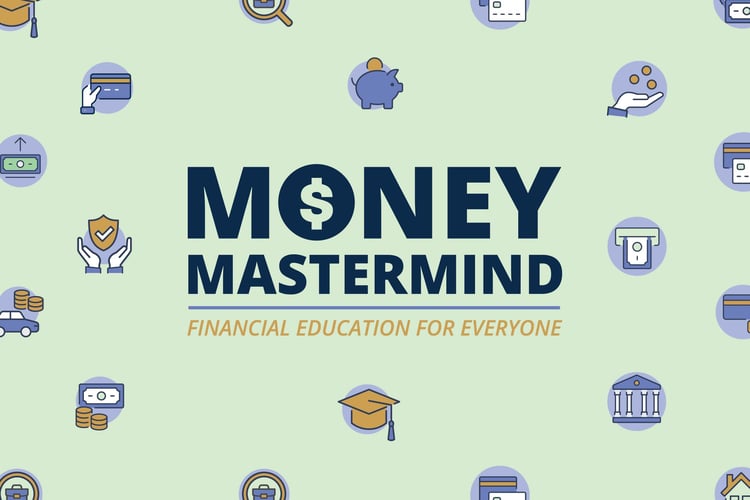
Money Mastermind
Get personalized education on finance
Adulting is hard. Take our Money Mastermind course to get your financial questions answered.
Instructions
Will my username and password change?
Your username and password will stay the same, but please ensure you know what they are. If you forget, don't worry - simply click the 'Trouble Signing In' link and select 'Forgot My Username' or 'Forgot My Password.'
Upon your initial login, you will be prompted to authenticate your device(s). Be sure to check “trust device" do not use trust device on public computers.
What information is needed to sign in for the first time?
To log in to the enhanced online/mobile banking platform, you'll need your current username and password. You then will be prompted to authenticate your device.
If you use BIOMETRICS or “QUICK BALANCES,” you will need to set those up again under SETTINGs. The authorization code will be sent to either your email or SMS message. Whichever you choose.
How do I transfer money, make loan payments, and access my Bill Pay?
All these functions are now housed under MOVE MONEY for convenient access.
Will there be a new Rocky Mountain Credit Union mobile banking app?
Yes. A new app is now available.
Apple: For iOS Apple devices, the new RMCU app will replace your existing app. If you have automatic app updates activated, this should happen automatically for you.
Android: For Android devices, you will need to delete your existing RMCU app and download the new app from the Google Play store.
What do I do if I’ve forgotten my Username or Password?
I am trying to log in and it’s not working. What should I do?
First, confirm that you are using RMCU’s new app. If you are trying to access online banking, ensure you are not using a bookmarked site.
If you do not remember your username or password, select the 'Trouble Signing In' link, and select 'Forgot My Username' or 'Forgot My Password.'
If these fixes do not help, please give us a call at 406.586.1505
If you are not using prefilled or saved information. You will need to key in your username and password.
How can I rearrange the order of my accounts?
While the enhanced platform doesn't offer the option to rearrange the order of your accounts, you can prioritize your preferred suffixes by using the tag feature. By clicking on the heart icon, you can tag your favorite suffixes and ensure they appear at the top of your screen.
We have asked our vend or to consider this as a future enhancement.
Will the previous app stop working?
Yes. Users will be required to update to the new application. The previous app versions will no longer be available.
Mahalo will enable force app update on Tuesday July 16, 2024.
- Those that have the update enabled will be allowed to update. V1 and V2 will run simultaneously until the force update.
- Members with the V1 app installed will still be able to login until we force app update to V2. No error will be presented.
- The functionality in the V1 app will also continue to work after V2 go live.
- Once we enable force app update, the members will no longer be able to log in to the V1 app but will be directed to get the new app from the store.
What will happen to my scheduled Transfers?
You do not need to worry about re-establishing your scheduled internal transfers. Transfers scheduled between RMCU accounts and loans will carry over and be visible to all account owners. However, we recommend that you review this information during your first log-in to ensure accuracy.
Any recurring external transfer you have will also be imported into our new online/mobile banking platform. All you need to do is review this information during your first log-in.
Will I need to set up my alerts again?
While your current alert preferences will not carry over, you'll have expanded options to customize alerts specifically to your needs, and you can receive them by text or email.
On July 15th, just click on the bell icon in the top right corner, choose Manage Alerts, and customize away!
Will this enhancement affect my bill pay?
Your current payee and payment information, including recurring payments and payment history, will carry over to our enhanced online/mobile banking experience. We recommend you take a quick peek at this information during your first log-in to ensure everything is correct.
Will I need to re-enroll in eStatements with the new online/mobile banking?
No, you will not need to re-enroll in eStatements.
What will happen to my linked external accounts?
You linked external accounts will not be affected. We ask you to verify the information is correct when you log in after July 15th.
Will I be able to re-order checks?
Reordering checks will be a breeze! Simply navigate to More Services and you'll find the option there.
Am I able to use QuickBooks, Quicken, and Mint?
Click here to access instructional guides to reconnect your Intuit aggregation services, including Mint. RMCU supports Web Connect and Express Web Connect for Intuit products.
Please note: RMCU does not offer customer support for QuickBooks, Quicken, or Mint. The information at the link above is provided as a courtesy for reference only. We ask that you reach out to Intuit for any questions/issues with their products.